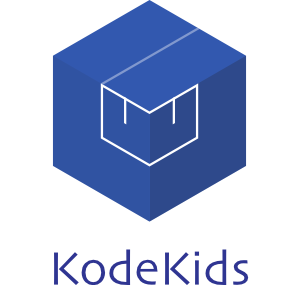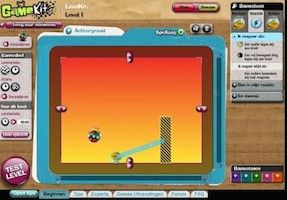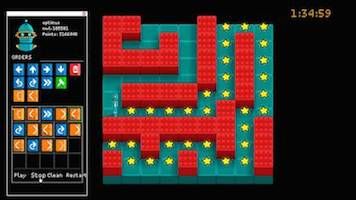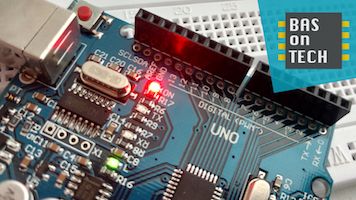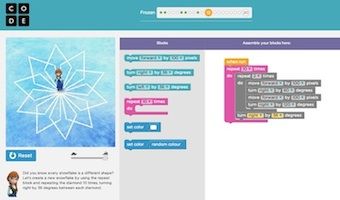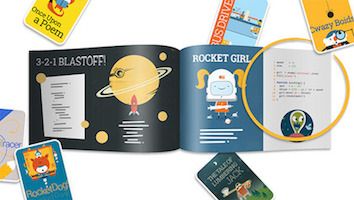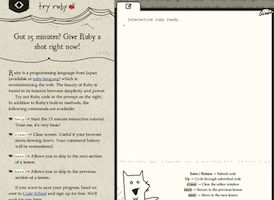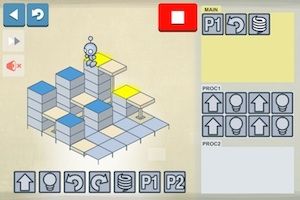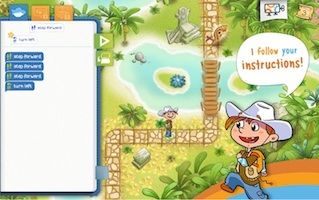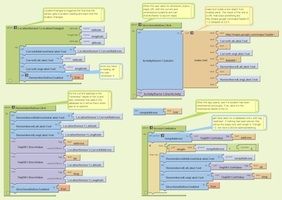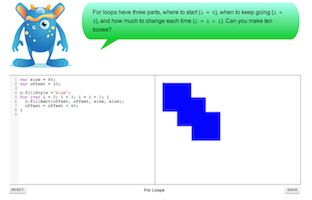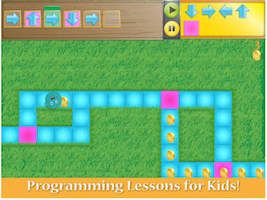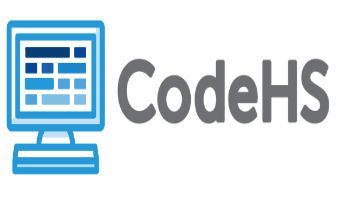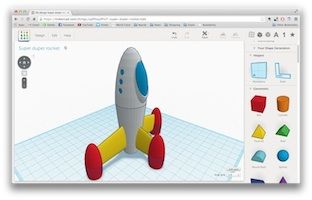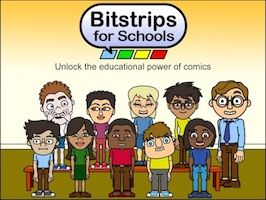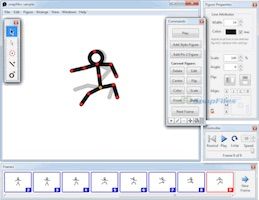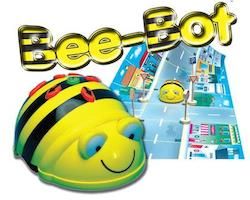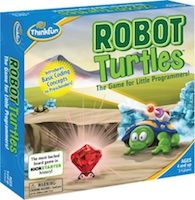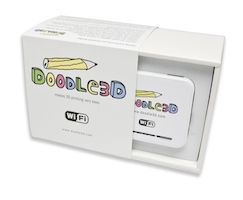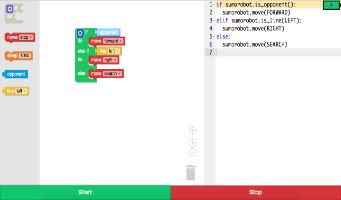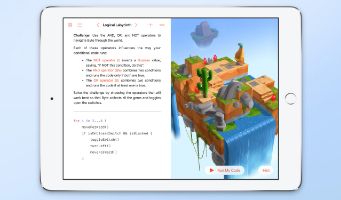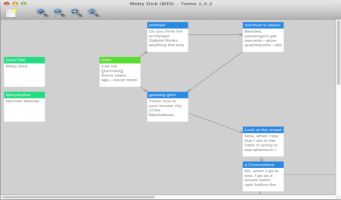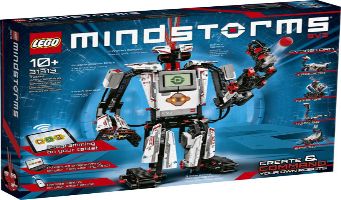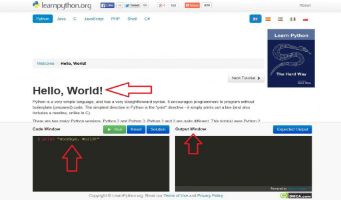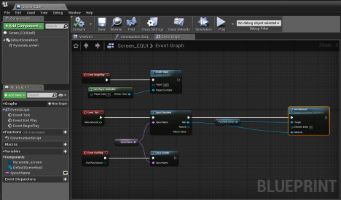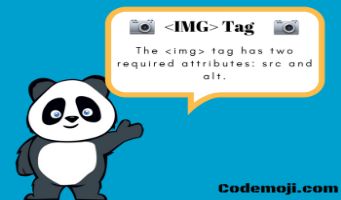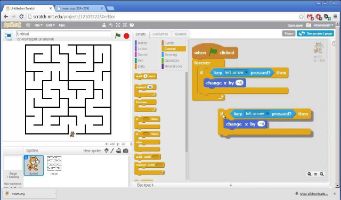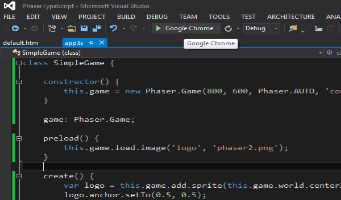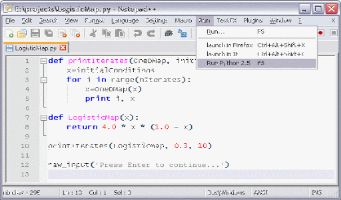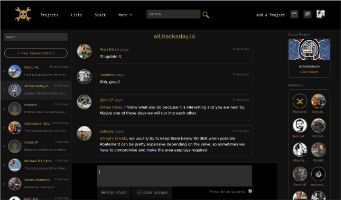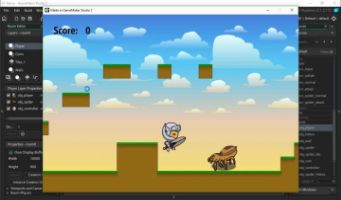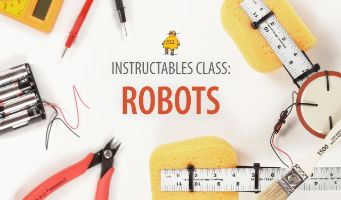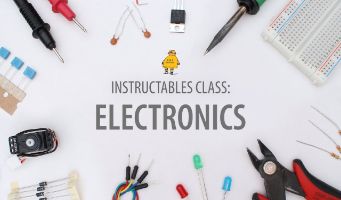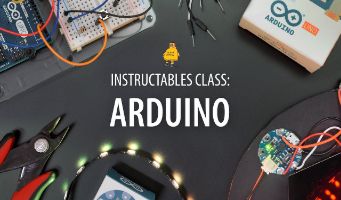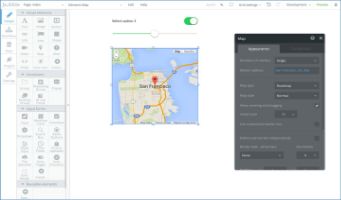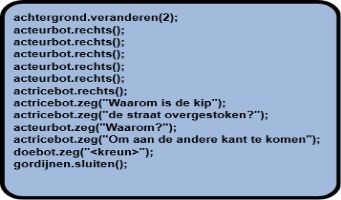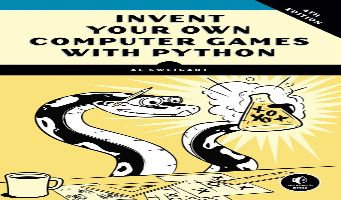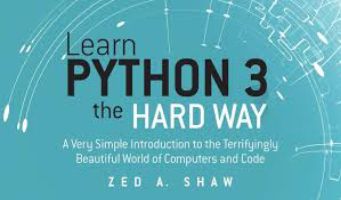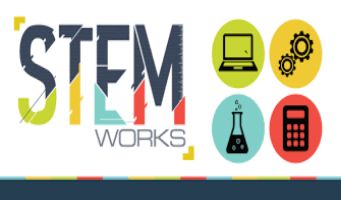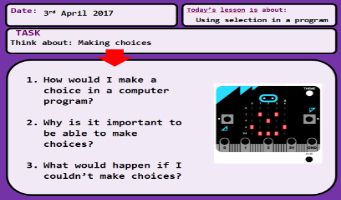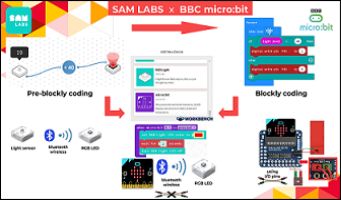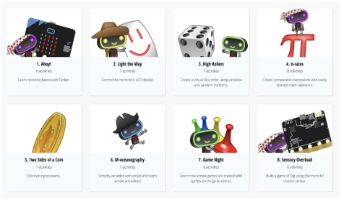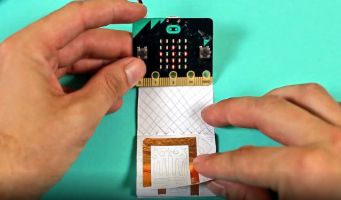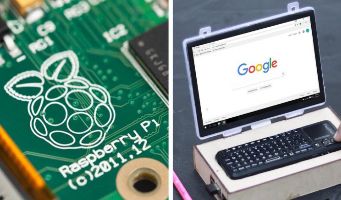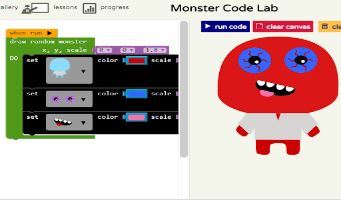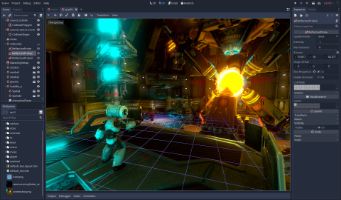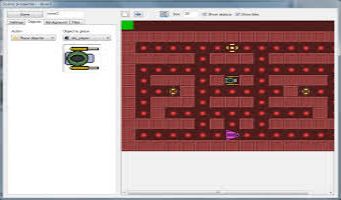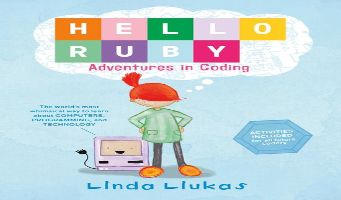KodeKids Team

Bas van Dijk
Since fourth grade Bas has developed his passion for computers and programming. Bas studied Computer Science at VU University Amsterdam and works as a self-employed freelance lead developer. Besides his freelance work, Bas is the author of Bas on Tech, Arduino-Tutorials.net and Blender-Tutorials.com
KodeKids offers Bas the opportunity to make kids enthusiastic for the world of tech and programming.

Toine Rohner
Toine is an illustrator, artist and cartoonist. He studied at the HKU and the Gerrit Rietveld Academy. He teaches kids to draw cartoons via Strip4Kids. Beside teaching, Toine has his own company: The Creative Barn.
Toine tutors kids in designing game characters and constructing good storylines for their games.
Pick your filters
Arduino-Tutorials.net
Learn step-by-step with over 25 video tutorials to program your Arduino. Each tutorial contains the source code, what parts you need and where you can buy them.
Blender-Tutorials.com
Bas teaches you 3D modelling, animating and more, with the free tool Blender. Step by step explained, and suitable for the absolute beginner.
Code.org Angrybirds
Learn to control a character with 'code'. Are you able to guide the bird through all levels?
RoboMind Academy
Learn more about logic, automation and tech by for example programming a robot. This and more is available on the RoboMind Academy website.
Adventure Time Game Wizard
The Floors successor! Pixel Press' Adventure Time (Game Wizard) allows you to draw your own games. iPad and iPhone only.
Gamestar Mechanic
Gamestar Mechanic uses fun, game-based quests and courses to help you learn game design and make your own video games!
CodeCombat
CodeCombat is a game-based computer science program where students type real code and see their characters react in real time.
Stencyl
Create your own games with writing a word of code. Create once and play the games on your phone, tablet or computer!
Blokify
Expore the world of constructing in 3D. Accessible for kids. Think, create and print in 3D!
Code.org Frozen
Learn the 'code' fundamentals with Anna and Elsa from Frozen!
CodeCult
Create what you want! A game? A website? Robot? Codecult offers workshops or summerschool to learn it all!
Setup
Setup.nl doesn't teach you to code, but has interesting and exciting expositions, workshops and presentations in relation to technology. For youth by youth
BitsBox
Learn step-by-step to code. Bitsbox offers a subscription model which gives you a monthly new challenge!
Barclays Playground
Programming with direct results? Om this website you'll get some insight in the world of 'code'. Quickly learn the amazing possibilities of programming!
ScratchJR
ScratchJr offers an intuitive way for youngsters to create tiny animations and programs for phones or tablets.
Minecraft
You can do everything in Minecraft. Create and explore your own world. Search, find and create new items and as a bonus you learn the programming basics!
Toca Builders
Design and create your own worlds with Toca Builders App. Like Minecraft, but different.
The Foos
In this fabulous world, kids learn to work with logic and problem solving. For desktop and tablet.
Hopscotch
This app allows you to design games, animations and more! Just drag and drop the blocks. If you can think about it, you can make it!
Ruby
Ruby is a programming language designed with a perfect balance between simple and versatile. Try Ruby allows you to explore this programming language and learn the programming basics.
GameMaker
Build without any code knowledge your own games with drag and drop. When you already know some coding, you can switch directly to writing code yourself
Lightbot
Learn programming by solving puzzles of a locked-up robot. For tablet or desktop.
CS Unplugged
Great for in the classroom. A variety to learn programming 'unplugged'. Lots of exercises as an addition to regular education.
Bee-Bot app
With the Bee-Bot app you can solve tiny puzzles in order to develop problem solving capabilities.
Blue-Bot app
From the creators of Bee-Bot, the Blue-Bot. This app is part of the Blue-Bot robot and provides extra possibilities and exercises.
Run Marco
Help Marco on a digital adventure. Are you able to guide Marcode with the correct code blocks? For tablet and desktops.
GameBlox
Go further where MIT's Scratch ended. It shouldn't be a problem if you've never worked with Scratch before.
Floors
Pixel Press' Floors allows you to create games by drawing them. iPad and iPhone only.
App Inventor
On the App Inventor's website you'll learn how to develop your own apps.
Rails Girls (Groningen)
Specially for young girls. Learn programming with the code language Ruby fron Japan. Rails Girls (Groningen, the Netherslands) is a two days event with workshops and more
Pocketcode
This Android app learns you to create games, animations, interactive music videos.
Kodu Gamelab
Kodu helps kids to develop problem solving and constructive thinking in a visual way.
Sketchnation
Sketch Nation allows you to create games in the most simple way: just draw them. The software is accompanied by their own tutorials.
Nog meer Ruby
Got already some Ruby knowledge? Here you'll find simple introductions to a wide variety of Ruby functions.
Kodable
Learn programming and creativity with the app trusted by over 50% of US schools.
Code Avengers
A better way to learn to code websites, apps, games, and more.
CodeHS
CodeHS has everything you need to teach computer science at your school, including web-based curriculum, teacher tools, administrator insights, and professional development.
Daisy the Dinosaur
Learn coding with Daisy the Dinosaur. You'll learn the possibilities of programming step by step
Codecademy
Always wanted to create your own website? Learn HTML, CSS, Javascript and more at the Codecademy!
Rails for Zombies
Learn Ruby on Rails in your browser! Now extra exciting with zombies!
Fun learning
Explore your creativity, problem solving capabilities and more with the Angrybirds Playground van Rovio.
Mozilla Teach
A framework for entry-level web literacy & 21st Century skills. Explore the map by selecting what you want to learn more about, to see definitions and activities.
TinkerCad
Tinkercad is a free, easy-to-use app for 3D design, electronics, and coding. It's used by teachers, kids, hobbyists, and designers to imagine, design, and make anything!
Bitstrips
Create your own comic with this online tool. A nice way to explore your creativity!
Pivot Animator
Stickman Animator allows you to create animations involving stickmen simply and easily
Programming Challenge 4 Girls
Programming Challenge 4 Girls is a programming competition for year 10 girls designed to introduce them to computer programming.
Excel Easy
Excel is a tool with more possibilities than you've thought. Knowing how to work with Excel is a must. Besides, Excel offers a way to program in in Excel using VBA. This website has some exercises to learn the possibilites of Excel.
Makey Makey
Design your own controller with everyday materials like playdough or graphite pencils. Control your favorite Scratch game while you learn to code.
LittleBits
littleBits is a hands-on learning system of electronic building blocks that allows students of all ages to create with technology.
Sphero & Ollie
Sphero and Ollie merge technology and robotics. A great and challenging way to introduce kids in the world of making. Sphero offers material for at homee and in the classroom.
Piper for Minecraft
Teach kids about computer science, electronics, and coding. Build your own fully functional computer and explore STEM through Piper's StoryMode using the Raspberry Pi Edition of Minecraft, and PiperCode using Google's Blockly
RaspberryPi
Our mission is to put the power of computing and digital making into the hands of people all over the world.
Arduino
Arduino is an open-source electronics platform based on easy-to-use hardware and software. It's intended for anyone making interactive projects.
Bee-Bot
Bee-Bot is a perfect starting point for teaching control, directional language and programming.
Robot Turtles
Robot Turtles is a board game you play with your favorite 3-8 year old kids. It sneakily teaches the fundamentals of programming.
Primo
Primo is a play-set that uses shapes, colours and spacial awareness to teach programming logic through a tactile, warm and magical learning experience.
Lego WeDo
A simple robotics tool designed for ages 7–11. It allows users to design their own interactive machines, and then program them using drag-and-drop software like Scratch.
Doodle3D
Do you have a 3D printer at school or at home? The Doodle3D allows you to draw in 3D!
Learn Python
Whether you are an experienced programmer or not, this website is intended for everyone who wishes to learn the Python programming language.
Lua Leraning (Roblox)
Learn to program your own Roblox games with the programming language Lua. With Lua Learning you are offered lessons, puzzles and tutorials that teach you how to program for Roblox.
CoderZ
The CoderZ platform has developed its own blocks editor (such as Scratch) and immediately added a digital learning track. Ideal for the classroom.
Glitch
Program websites or web apps with Glitch. With Glitch you create your own websites and small web programs. Start your adventure with programming apps. Note, basic knowledge of HTML is required.
Code Wars
Improve your skills by training with others on real code challenges
CodeSpark Academy
CodeSpark Academy has created its own visual programmer environment with accompanying learning tracks. Great for the classroom, it is still English, hopefully they will make it in Dutch soon.
Invent with Python
The well-known series ‘Invent with Python’ is now also available online. Read all Invent with Python books online for free. This series is specially made to help people start their programming adventure. Full of educational and challenging assignments.
Learn Python the Hard Way
Learning python in a challenging way? Then get started with learn python the hard way. The uniqueness of LPtHW is that you are not creating a copy paste code, hence 'the Hard Way'. But that's why you learn it even better!
Toekomstklas
The Future Class offers small lessons and teaching methods for use in the classroom regarding digital literacy. From programming to safe internet. Definitely worth a look.
CS unplugged
The operation of a computer often remains something magical. With CS unplugged you make programming visible. Go analog programming with your class and make programming tangible!
STEM-Works
Educational activities to always pick up something new. That is the power of STEM-Works. With a wide range of activities and lessons.
PBS learning media
PBS learning media offers a wide range of 21st century skills reference work. Looking for a supporting video on a topic? Then you should definitely check out PBS learning media.
Micro:bit Lessen
With the Micro:bit you can start learning to program very well. No idea where to start or looking for a lesson series? Micro:bit Lessons is from Micro:bit itself and is full of lessons and projects to do at home or in the classroom.
Micro:bit Cursussen
In addition to individual lessons, Micro:bit also offers series and projects. Programming with the Micro:bit? Then you should definitely take a look here.
Micro:bit Projecten
et the Micro:bit can make you a lot of beautiful projects. No idea where to start or looking for a new project? Micro:bit Projects is from Micro:bit itself and is full of lessons and projects to do at home or in the classroom.
Kano
Kano wants everyone to make. For example, they have computer kits that teach you how to make your own mini computers and devices, as well as educational tools for programming.
TechWillSaveUs - Micro:bit Basics
One of the providers of the Micro: bit has created an online program with several small lessons. This way you learn the basics of programming with the Micro: bit and you are taken step by step.
RaspberryPi.org Projecten
The RaspberryPi website has a huge collection of projects and several educational programming courses. For novice programmers to experienced geeks. You will always find a new educational project for the RPi, but also for Scratch or Python programming.
Monster Coding
In addition to Hour of Code, Monster Coding offers its own Blocks editor with lessons, educational (analog) assignments for the classroom and additional material for Hour of Code lessons.
Turinglab
Not yet fully online but Turinglab can become a wonderful tool for teachers. Create your own series of programming, manage your class and progress or use existing learning tracks. Turinglab gives you the freedom to use your learning method exactly as you want.
GDevelop
Create your own games with GDevelop's online (and offline) game editor. Very educational to experience your first games, but also excellent to go deeper into programming. GDevelop is very accessible and offers accompanying tutorials and template projects.
Gamefroot
The Gamefroot game editor takes you step by step into your programming adventure. With visual programming blocks (such as Scratch) you learn different programming concepts by making small computer games.
Phaser Sandbox (online editor)
Want to work online with Phaser? You can do this in the Phaser online sandbox. Create your own games from scratch, or use a pre-made game template to get you started. Find out how handy and fast Phaser works with Phaser tutorials.
Godot
Get started with the Godot (Game) Engine and build fantastic computer games. Godot is made by MiT and just like Scratch super accessible, educational and challenging. With a large community, there are plenty of tutorials and projects to get you started in your programming adventure.
Tululoo
Tululoo is ideal for making small games. This light program offers enough possibilities to get a good start with game programming.
Grasshopper
Learn to program step by step with the mini lessons in the Grasshopper app. This mobile app is used in large numbers for learning to program, with clear chapters, learning objectives and assignments. By solving small assignments you quickly become a programming genius.
Hacking with Swift
Programming educational courses with Swift. For example: you will receive a new assignment every day for 100 days, step by step you will learn how to program Swift and how to make your own apps and programs. For die-hards!
ScriptKit
Create your own programs with ScriptKit. You merge pre-made scripts and create your own unique programs.
Tinkerblocks
Learn to program the basic concept by making small simple programs. With Tinkerblocks you will learn many programming concepts and principles. The playful design makes it ideal for under and mid-construction.
Osmo
Learn to program with Osmo. Osmo helps young children to make programming visible and tangible. With small tools and apps, young children learn the basics of programming in a playful way.
Goldieblox
Goldieblox makes products and kits around various STEM disciplines. Learn to combine creative technology with computational thinking and get young people to know the unprecedented possibilities of ICT.
CoderDojo Materiaal
The CoderDojo has had small programming clubs around the world for years. The material used with the CoderDojos can also be found online, useful if there is no Dojo in your area.
TechWillSaveUs
Looking for fun and educational hardware ICT projects for the PO? TechWillSaveUs has a wide range of electronics kits for making the most educational projects.
Pyonkee
Pyonkee is Scratch but specially developed for the iPad. Not happy with Scratch on the iPad in the browser? Then try the possibilities of Pyonkee.
CS unplugged (analoog programmeren)
Great for in the classroom. A variety to learn programming 'unplugged'. Lots of exercises as an addition to regular education.
CraftStudio
Create computer games with classmates or friends with CraftStudio. CraftStudio has been specially developed to easily work together on a project, because you stand stronger together!
CodeSpells
Enter the world of programming with the game CodeSpells. Create powerful written code and beat your opponents. You will only progress if you learn to program better. Good luck!
Hello Ruby
Ruby is set up to inspire young girls in programming. Started as a book, numerous fall analog assignments, videos and lessons have been made that inspire young girls to program. In addition, also super educational.
You++
Learn to program with the learning lines of You++. For individual home use as well as in the classroom.
Coding:lab
Coding:lab is actually a physical place where you can learn to program. They can regularly be found on YouTube with live lessons and they place educational lessons on their website.
edX
edX offers a wide range of digital literacy courses and workshops. From programming in Python or Javascript to learning to work with Office programs.
Cato’s Hike
Put your first feet in the world of programming with the Cat's Hike app. Program Cato through exciting lessons in which you learn what different programming concepts are such as variables, loops and functions.
CodeHS
CodeHS has everything you need to teach computer science at your school, including web-based curriculum, teacher tools, administrator insights, and professional development.